All Posts
Heygen API Review & Alternatives for AI Video Generation [2025]


As AI continues to reshape video content creation, developers are looking at AI tools like HeyGen to enhance their applications. HeyGen is known for transforming scripts into videos, and pairing avatars with digital narratives.
However, in a market brimming with similar options, it's important to evaluate whether HeyGen meets developer needs—including less talked about aspects like API flexibility, integration capabilities, and automation. This review will get into Heygen's API strengths, limitations, and alternatives for building AI-powered video experiences.
Whether you’re helping users craft their next big marketing campaign or simply send thank you videos through email, we’re here to help you make an informed choice.
Heygen is an AI video generation platform designed for producing videos using AI-generated avatars and voices. It enables users to choose or create avatars, select voices, and use templates to craft their personalized videos at scale.
This platform is geared towards making video creation accessible for various professional and personal applications.
The HeyGen API is designed to integrate HeyGen's video generation capabilities into external applications and workflows, allowing developers to automate the creation of personalized video content directly within their software solutions.
It offers programmable access to HeyGen's features, such as AI avatars and text-to-speech, to streamline video production processes for businesses and creators looking to scale their video content offerings.
Is HeyGen API right for you? Let’s take a look at how it works and if it suits your needs as a developer.
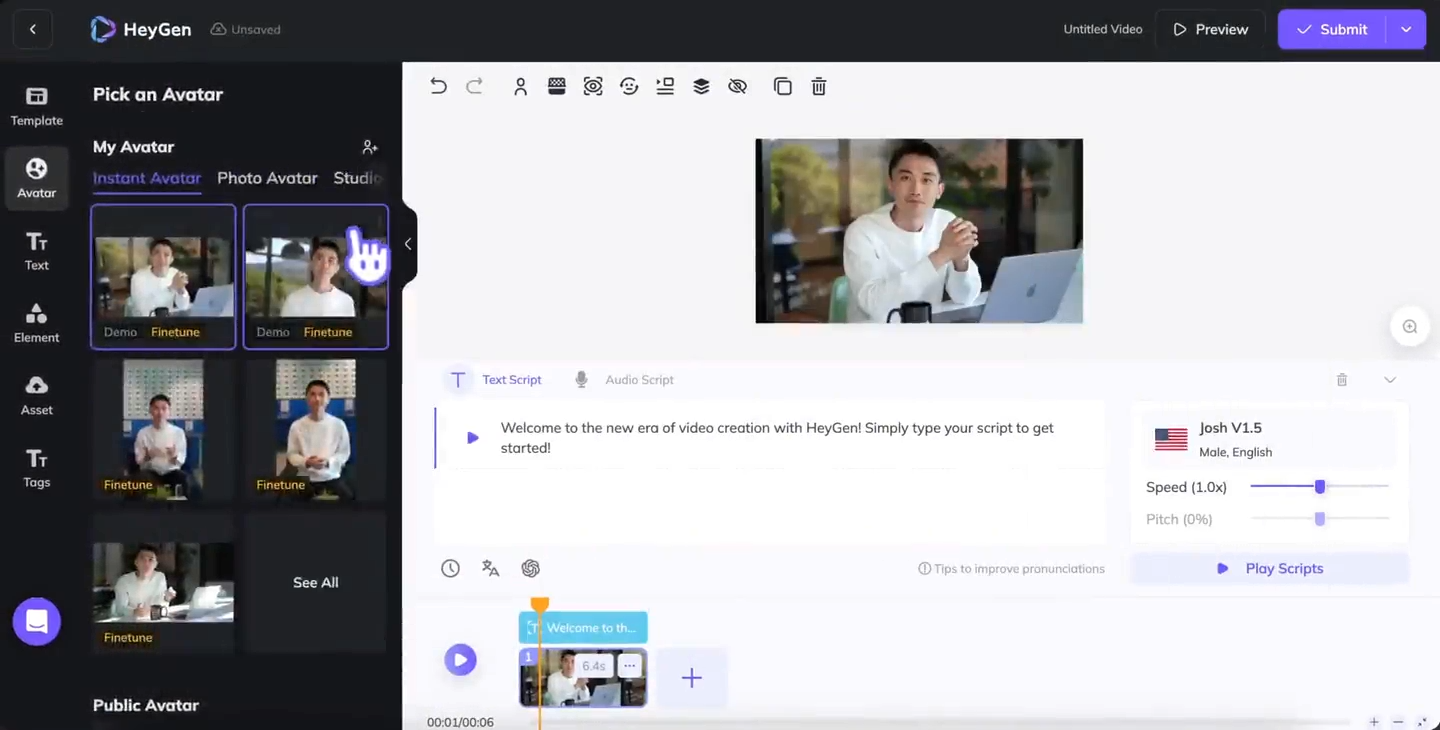
The HeyGen API works by allowing users to programmatically create personalized videos using its AI-driven platform. Here's a general idea of how it operates:

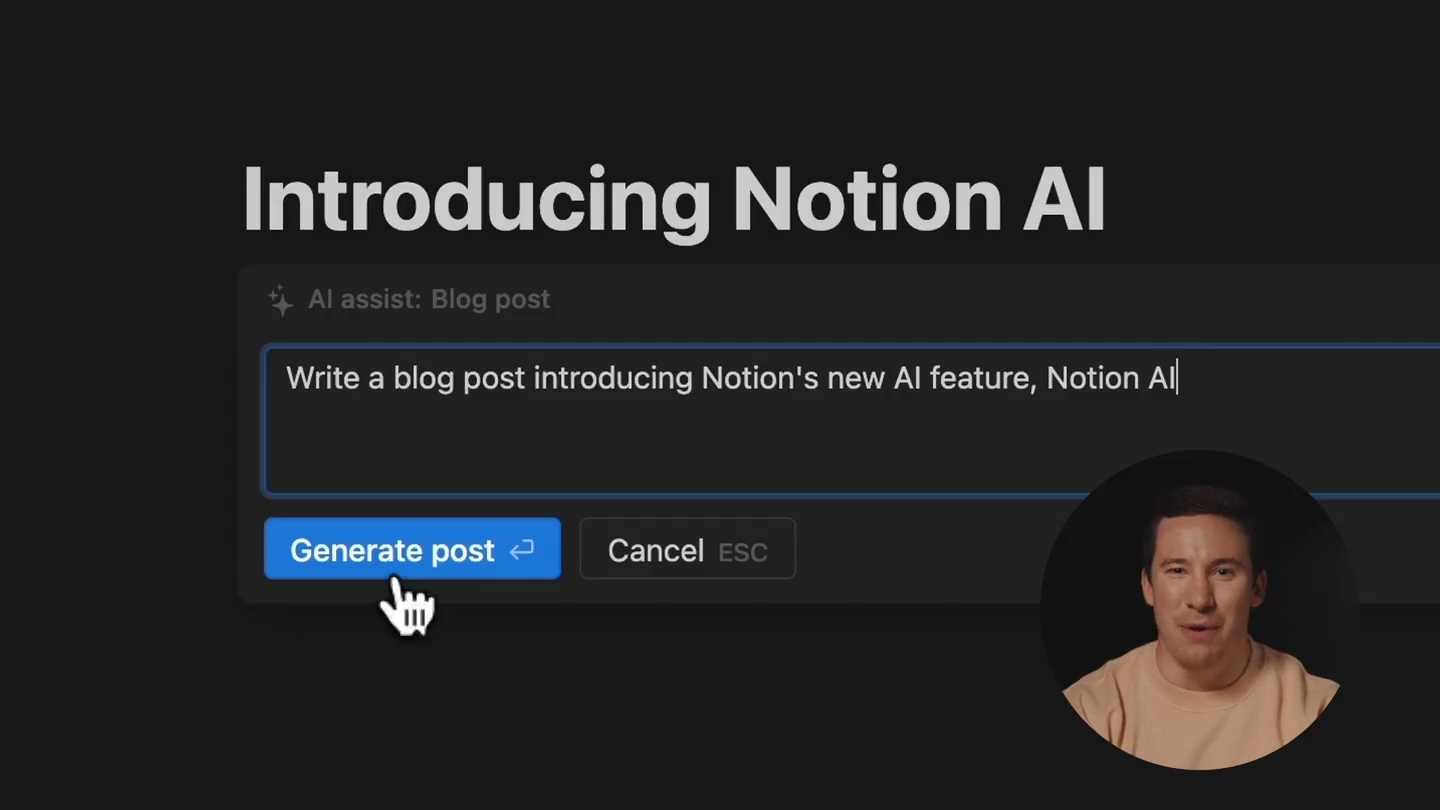
HeyGen's API can be applied across a wide range of use cases, including creating personalized video content for marketing campaigns, automating customer service responses with video, generating educational and training materials, and enhancing e-commerce platforms with product overviews.
Considering the concerns with HeyGen's slow developer support and API integration challenges, it's important to explore alternatives that better align with your business needs. Let’s take a look at the best HeyGen API alternatives available.

Tavus is the top HeyGen API alternative, offering cost-effective features and dramatic enhancements to user experience. Tavus stands its ground against HeyGen with the Phoenix Model, which enables the creation of hyper-realistic avatars that accurately reflect users' facial expressions and head movements, surpassing the static avatars typical of other platforms.
Tavus combines personalized lip-syncing, voice customization, and advanced cloning to create thousands of individualized videos from a single recording. Its API ensures smooth integration, enabling developers to build immersive video experiences directly into their apps.
Developers will appreciate Tavus’s superior support and customer service, ensuring quick assistance for those unexpected issues.
This makes Tavus an excellent choice for teams seeking a reliable and responsive partner, so they can focus on their core product.
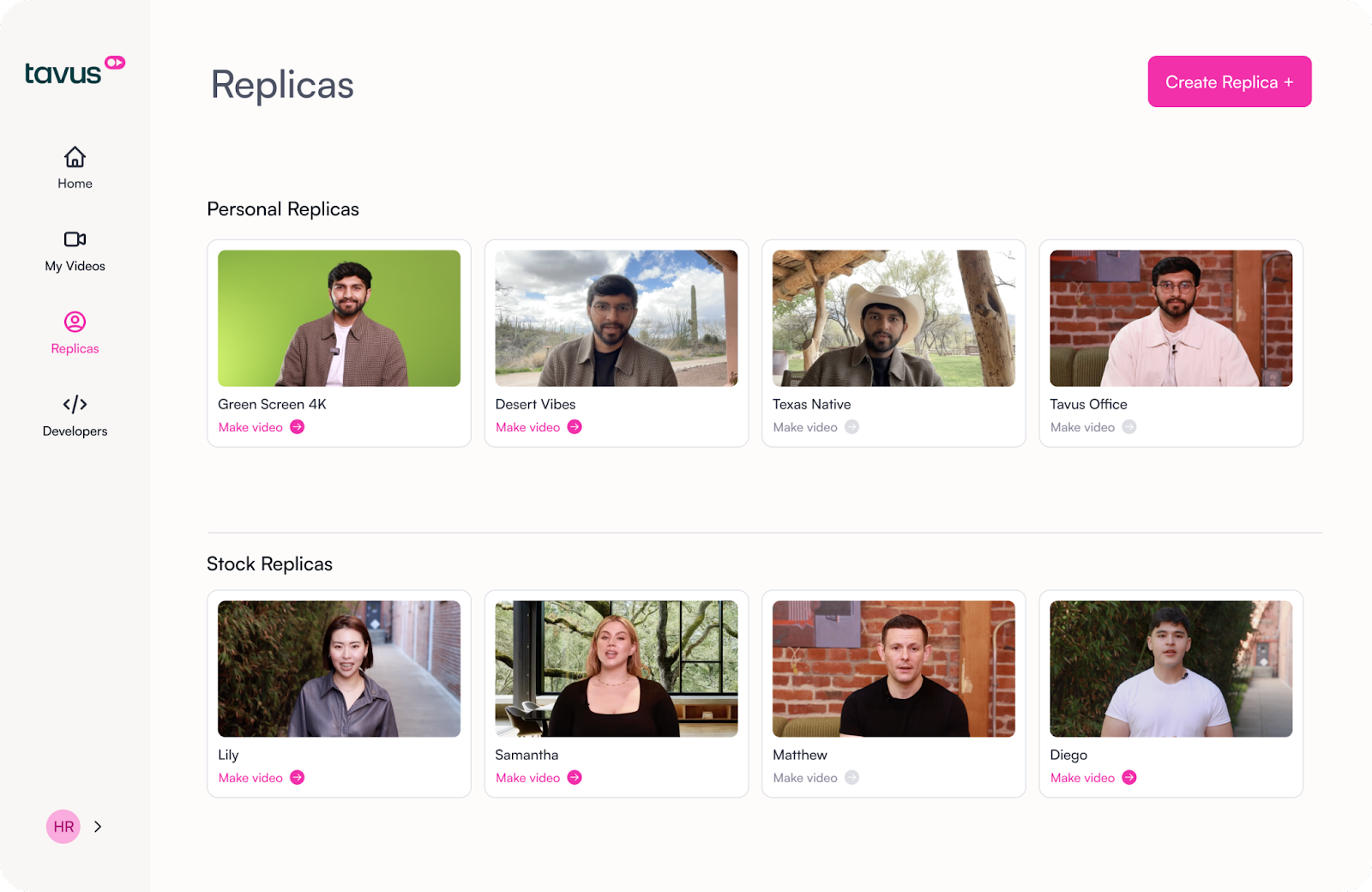
Features:

Synthesia is an AI video generation platform that allows users to create videos using virtual avatars to narrate scripts. Users can choose from a variety of avatars and languages to produce content that ranges from educational materials to marketing videos.
While Synthesia has many features similar to others in this list, it may not offer the customization users seek. The Synthesia API is also currently in BETA and not in active development.

Features:

Rephrase.ai distinguishes itself with a platform for creating videos using digital avatars, streamlining the process from text input to video output. While straightforward in design, it competes directly with services like HeyGen by offering features like customizable digital avatars and personalization tools, allowing for a tailored video experience.
This emphasis on customization and ease of use positions it as a viable alternative for those seeking to create specialized messaging through video content at a lower pircepoint.

Features:

DeepBrain AI's specializes in creating AI-generated videos that make use of avatars and text-to-speech technology. Their platform supports text-based content conversion into video format and provides editing and production tools directly within a web browser. It's known for its multi-language support, making it a versatile alternative for global content creation.

Features:

Lumen5 is a cloud-based platform designed to simplify video creation, especially for social media content and marketing. It enables users to convert blog posts or textual content into video formats using AI. The platform offers a wide range of templates, a vast media library with stock photos and video clips, and the ability to customize videos with brand-specific colors, logos, and text overlays.
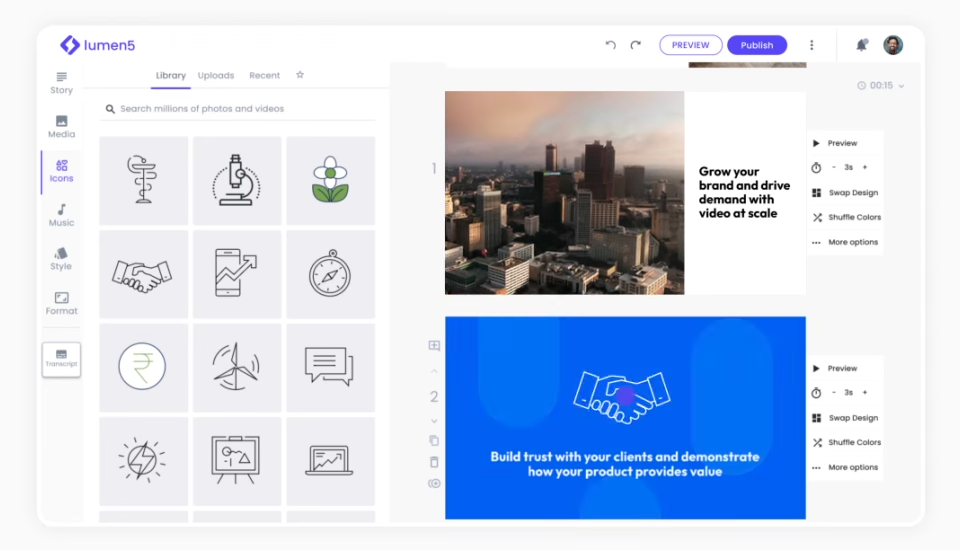
Features:

Speechify is an app that transforms text into speech, allowing users to listen to written content like books, articles, and documents. It offers a variety of voices and languages, making it versatile HeyGen alternative for different preferences and needs.
The app aims to enhance accessibility and productivity by enabling multitasking and assisting those with reading difficulties.

Features:

Elai.io is a platform that enables users to create AI-powered videos from text. It offers customizable digital avatars for delivering content in videos, supporting over 75 languages and providing a range of templates for different content needs.

Features:

Colossyan is a platform that specializes in creating AI-generated videos, leveraging text-to-video technology to transform scripts into visual content with AI avatars. It's designed to streamline video creation for various applications, including onboarding, education, and marketing, offering features like customizable avatars, multi-language support, and a selection of video templates.
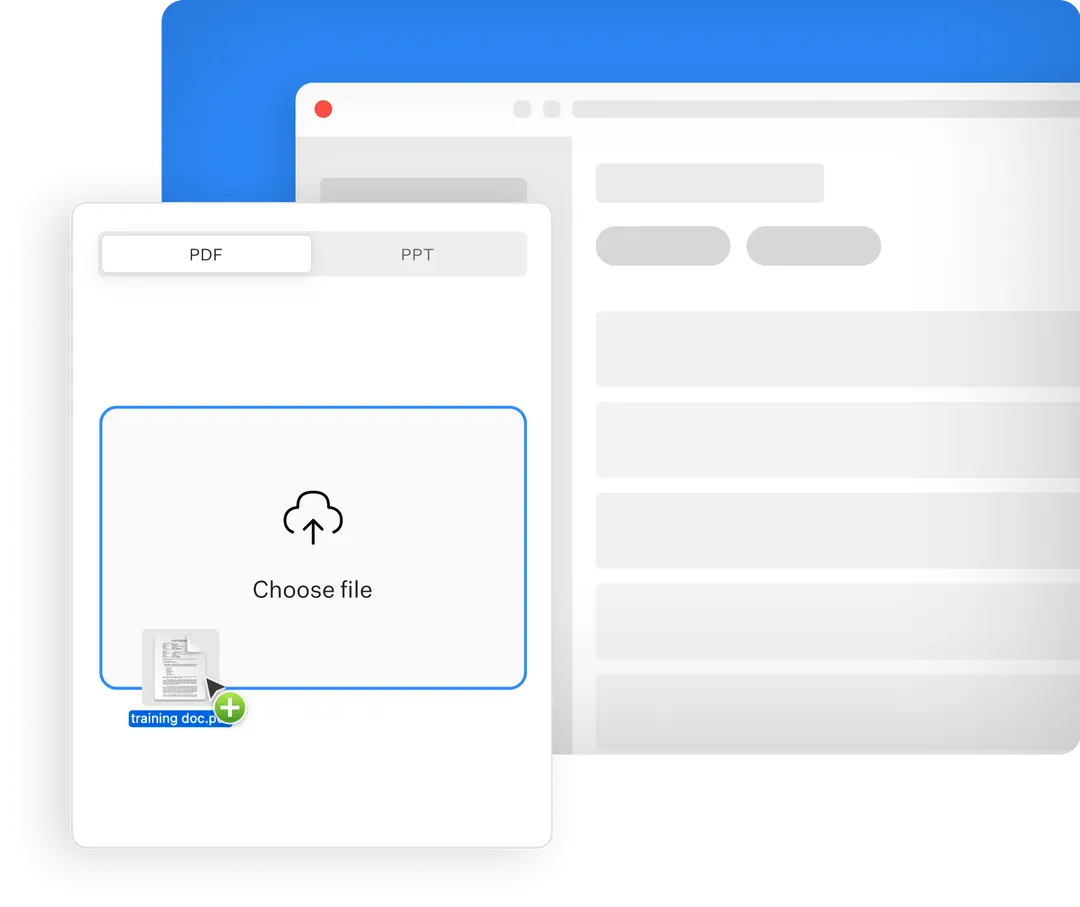
Features:
Here are a few more questions to consider when thinking about HeyGen API:
Yes, HeyGen offers a free version with limitations.
Go into your HeyGen account and do the following:
The HeyGen AI translator clones the natural voice and adjusts lip movements to match the translated speech.
Having a tool that adapts and grows with technological advancements is invaluable for today’s developers. Consider the Tavus API for its exceptional support, ongoing updates, and broad feature set to maximize user engagement. Build immersive video experiences while staying focused on your core product.
With Tavus, you get a partner dedicated to enhancing your video content creation with rapid response times and a white glove service. This commitment makes Tavus the superior choice for teams aiming to integrate high-quality content to resonate with their audience at scale.