All Posts
16 Best Personal AI Assistants [2025]


AI personal assistants are the way of the future in a world of streamlining workflows and enhancing productivity. Developers are increasingly integrating these assistants into applications to reduce repetitive tasks and help users stay focused on high-priority work.
Let’s explore the best AI personal assistants and highlight the top AI productivity tools available. Whether you’re building immersive features into your product or looking to optimize daily operations, we’ve got you covered.
AI assistants are software agents that help users streamline tasks and systems using AI technology. Natural language processing (NLP), machine learning, and other AI technologies help virtual assistants understand user input and complete tasks with ease, allowing for increased automation.
AI personal assistants learn and adapt based on user input, understand contextual awareness, and continuously learn to create and maintain conversational flow so users experience a streamlined and effective level of assistance.
Users can benefit from more generalized assistance like scheduling, customer assistance, or more effective record-keeping, or they can seek assistants geared toward their particular needs, including writing, finances, and more.
Let’s start by reviewing the top personal assistants geared toward the workplace.

Tavus is the real-time human computing platform. With the Conversational Video Interface (CVI), developers can bring humanlike, face-to-face communication into any application. CVI sees, hears, and responds in real time—turning onboarding, support, interviewing, and coaching into emotionally intelligent conversations at scale. If you need asynchronous content, Tavus also lets you generate high-quality AI videos in minutes.
Video is an effective mode of communication, but planning and recording can be time-consuming. When async makes sense, you can create studio-grade talking-head videos from a script or your own audio—consistent quality, no reshoots.
Use Tavus APIs and webhooks to embed experiences in your product and trigger live conversations or video generation from your existing systems and workflows, so every interaction feels timely and personal.
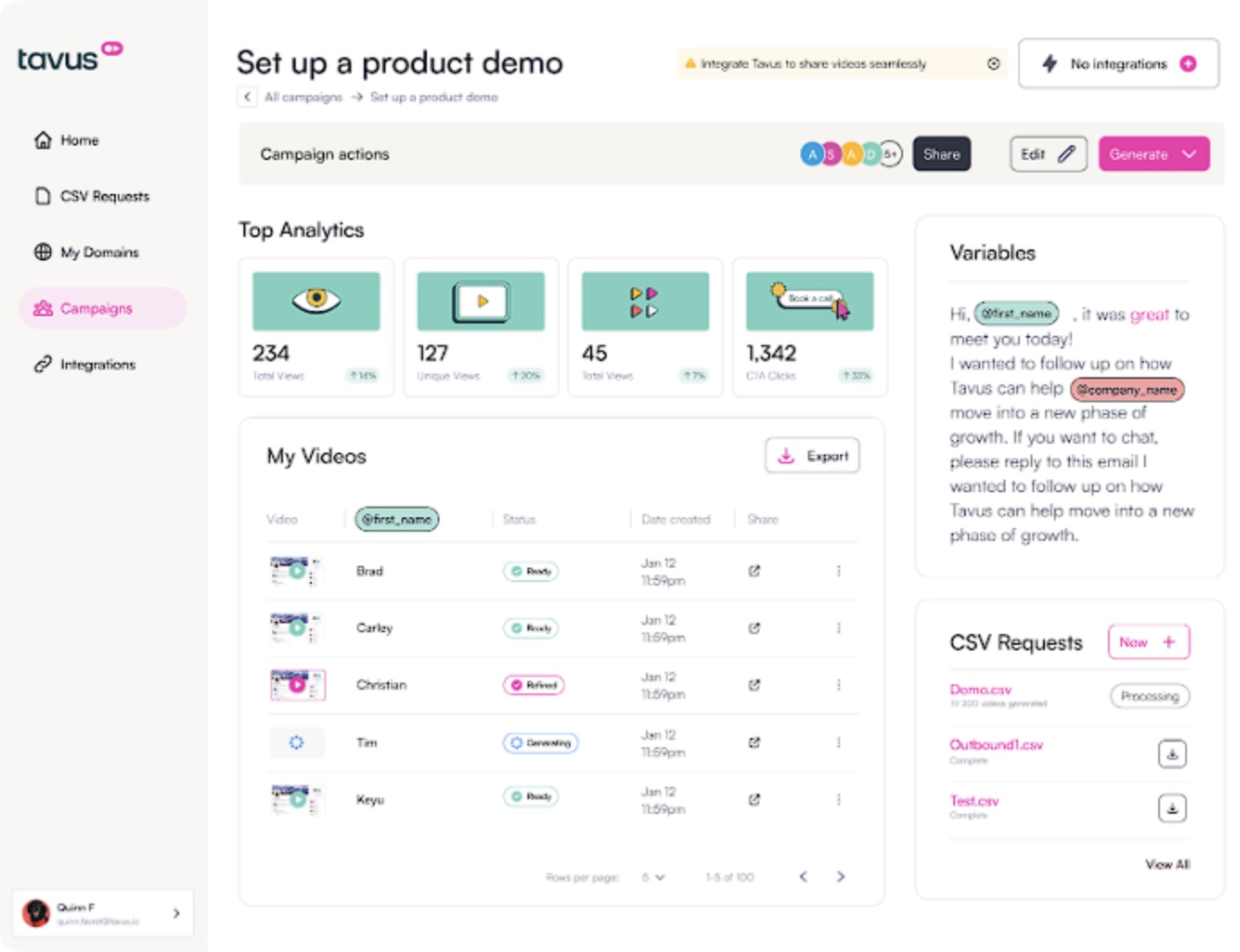
Key Features:
Build real-time, face-to-face AI humans with Tavus.

Fireflies.ai is AI-powered software that provides transcriptions, summaries, search capabilities, and voice analysis for voice conversations. Users receive automatic meeting notes, action items, and transcripts after meetings, and it can work on live meetings or recordings uploaded after the fact.

Key Features:
Pricing: Fireflies offers a basic free plan and three additional plans, billed monthly or annually for a discount.

Motion is an AI personal assistant that generates a personalized schedule for users without manual planning. It prioritizes and timeblocks all projects and tasks and optimizes your schedule throughout the day.

Key Features:
Pricing: Motion offers two plans, with discounts for annual billing.

Otter.ai is a meeting assistant platform that provides transcripts, summaries, and action items for team meetings. Otter also offers in-meeting AI chat functionality.

Key Features:
Pricing: In addition to their basic free plan, Otter offers three plans, with discounts for annual billing.

Notion is an AI assistant that can help users brainstorm, write, edit, organize data, and get answers to questions directly in the platform. Notion can also help organize workflows and create effective schedules.

Key Features:
Pricing: Notion offers three plans above their basic free plan, with discounts for annual billing. Users can add Notion AI to each plan for an additional $8 (for annual billing) or $10 (for monthly billing) per member per month.
Work isn’t the only area of life that can benefit from a personal assistant. Let’s explore the top AI personal assistants to optimize your personal life.

Siri is Apple’s proprietary intelligent assistant. Users can activate it on any Apple device by saying “Hey Siri” or just “Siri,” and the assistant can help users accomplish everyday tasks with voice commands.

Key Features:
Pricing: Siri is available for free on any Apple device.

Google Assistant is Google’s proprietary intelligent assistant. It is used on many Android devices, smart displays, TVs, wearables, and even some cars. It can be used to set reminders or events, turn home devices on or off, turn voice input into messages, and more.

Key Features:
Pricing: Available for free on Android and other Google-enabled devices.

Alexa is Amazon’s proprietary cloud-based voice service and intelligent assistant. Amazon’s voice assistant is available on all Amazon devices and many third-party devices. Users can have Alexa accomplish various tasks through voice commands, and developers can integrate Alexa into their own apps and devices with Amazon’s APIs.

Key Features:
Pricing: Alexa is available for free on all Amazon and Alexa-enabled devices. Developers should contact Amazon for information about pricing to add Alexa to their own products.

Bixby is Samsung’s proprietary virtual assistant. Samsung Galaxy phones are enabled with Bixby voice control, and Bixby can learn and adapt to user preferences. With the press of a button or an activation phrase, “Hey Bixby,” Bixby can make phone calls, download apps, check weather or traffic, play music, and more.

Key Features:
Pricing: Bixby is free for use on all Samsung and Bixby-enabled devices.
Another arena where AI can provide valuable assistance is in the world of writing and editing. We’ll look at the top AI writing assistants.

Jasper is an AI writing tool for assisting marketers, bloggers, businesses, and more with content creation. The platform uses natural language processing (NLP) and deep learning to create copy that sounds like human-created content.

Key Features:
Pricing:

Rytr is an AI writing assistant geared toward content and copywriting. Users can choose their content type and tone and ask Rytr to generate content for blogs, articles, social media posts, and more.

Key Features:
Pricing:

Hoppy Copy is an AI copywriting tool primarily geared toward email marketing campaigns. The platform also offers tools for writing blogs, sales copy, and more.

Key Features:
Pricing:

Writesonic is an AI content creation platform that assists marketers, agencies, and enterprises. It aims to help organizations engage their audience, elevate their content, and optimize their SEO strategies.
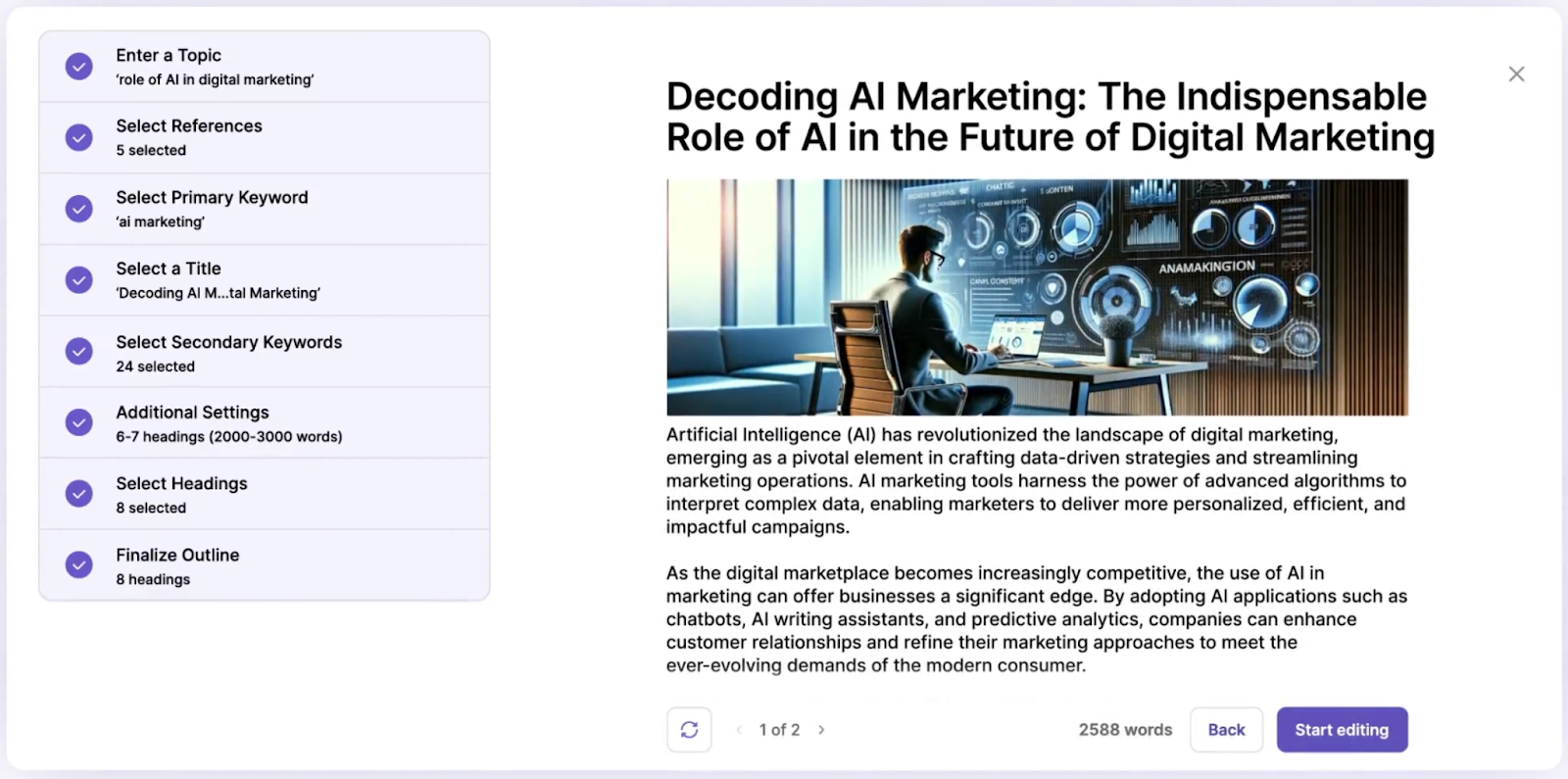
Key Features:
Pricing for Individual Plans:
Pricing for Professionals & Teams:
We’ll explore top AI travel assistants for all your travel needs.

Ava is Navan’s travel and expense industries virtual assistant. Ava can serve as a personal data analyst and a travel and expense guru, supporting travelers, travel admins, finance managers, and CFOs.
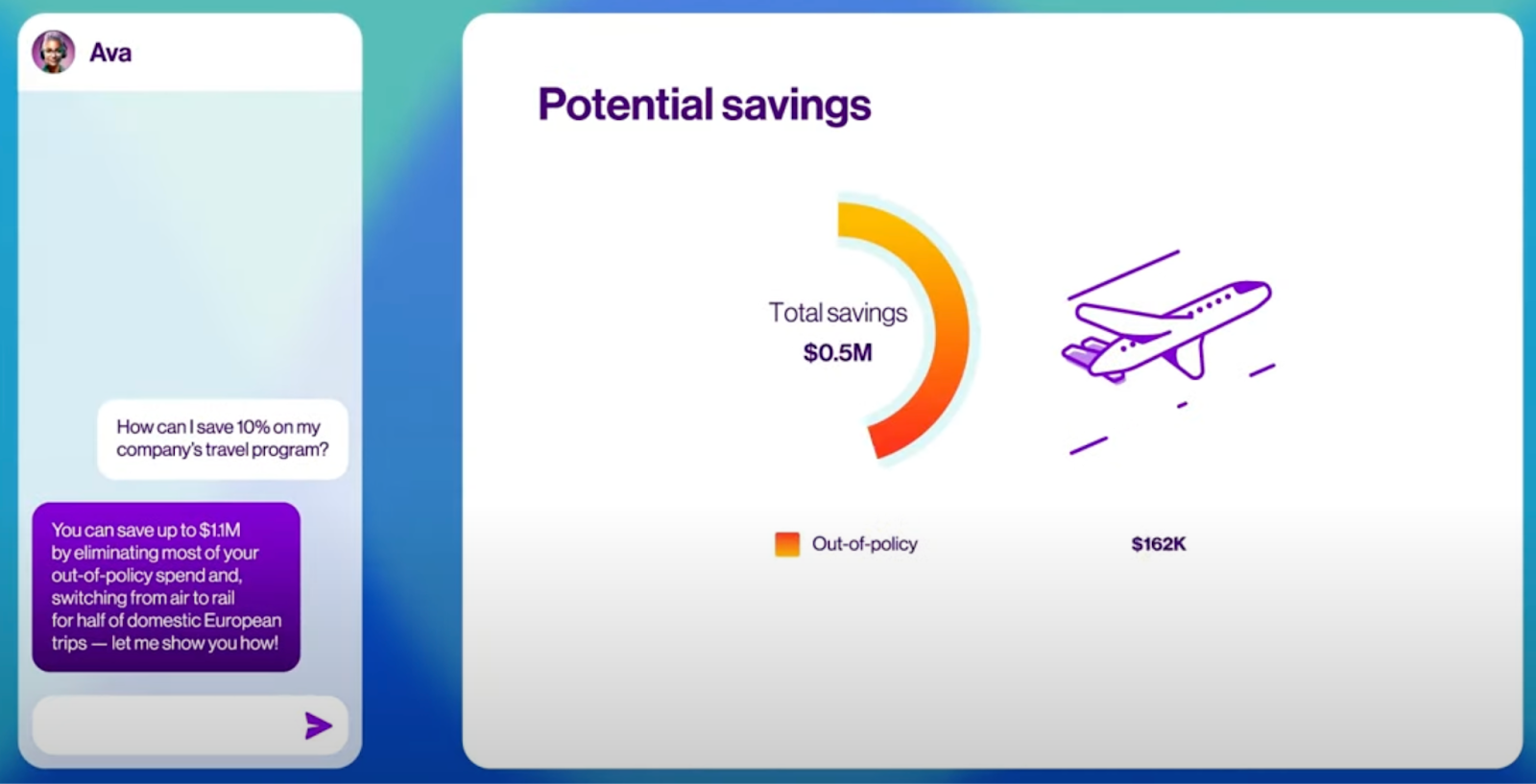
Key Features:
Pricing: Contact Navan for pricing information.

Abhi is Mondee’s AI travel assistant, aimed at streamlining booking and travel processes for travelers. Mondee and Abhi aim to get travelers the best value for their trips.

Key Features:
Pricing: Abhi is part of the Mondee app, which offers subscriptions from $25 to $50.

Maya is an AI travel assistant available for travel companies. A virtual travel agent of sorts, Maya helps travel companies provide faster, improved customer service with less manual labor.

Key Features:
Pricing: Maya is free for individual use; developers interested in adding Maya to their own apps may contact Live the World for more information.
Let’s explore the top AI financial assistants on the market.

Cleo is a personal finance AI assistant that helps users manage their money, whether they need to build their credit or avoid overspending. Users can also access social media-style posts about finances, including memes and financial tips.

Key Features:
Pricing:

Fyle is an AI-powered expense management assistant for organizations. It helps automate expense reporting, reimburse employees, and reconcile credit card expenses.

Key Features:
Pricing:

Tykr is an AI financial education platform and stock screener that helps users manage their investments. The platform helps users understand what to look for in stocks, when to buy and sell, and how to manage their own investments.

Key Features:
Pricing:

Wally is an AI-powered personal finance app. It helps users track spending and bills, create a budget, learn more about personal finance, and more.

Key Features:
Pricing: Wally is free to use.
Let’s dig into the array of benefits personal AI assistants offer.
AI assistants can automate task management, scheduling, content creation, and more. You can free up valuable time and reduce stress by offloading these repetitive tasks. With smoother workflows, teams can focus on core challenges to meet deadlines more easily.
Teams can handle more tasks simultaneously—like automating content creation or event-triggered responses—by integrating personal AI assistants into their environments. This helps developers release features faster while maintaining quality. With streamlined workflows, more time becomes available for creative problem-solving and innovation.
Low-code AI assistants reduce the need to develop internal tools so teams can focus on the core products. This means developers can manage fewer moving parts and form fewer specialized teams. Organization ceases to be an issue with less overhead, smoother collaboration, and better alignment across projects.
AI’s inability to be completely human offers a major benefit: AI can’t get tired. When humans get tired, we’re more likely to make errors, whether big or small. AI can just keep chugging along, and it can use consistent logic, streamlined processes, and fast access to vast amounts of data to limit the impact of human error on your business and daily life. This means developers can maintain stability even during high workloads.
We’ll explore a few more questions about personal AI assistants and how they work.
AI assistants utilize machine learning, large language models, and vast amounts of data to understand human needs – like scheduling, financial management, travel, and more – and create products or services to streamline human work and life.
AI assistants use natural language processing (NLP) and large language models (LLMs) to understand and respond to human queries and prompts. AI assistants also have access to vast amounts of data, allowing them to combine data with insights about users to provide personalized services based on user needs.
Although various AI assistants are trained to complete different tasks, they all share some common features, including:
Pricing for personal AI assistants depends on the tasks you want to automate and the scale of use you expect (whether for yourself or your organization). Some platforms offer basic plans for free, but higher-level and larger-scale plans can reach up to $399 per month (or more for Enterprise plans requiring custom pricing).
Personal AI assistants can help you optimize your daily tasks. Whether you want an assistant to help you generate personalized videos, converse with your users, or increase app engagement, AI platforms have you covered.
And if you’re looking for a platform to build real-time, face-to-face AI humans—and generate high-quality videos when you need async content—Tavus is ready to help. With Tavus, you can deliver emotionally intelligent conversations at scale and create studio-grade videos in minutes.